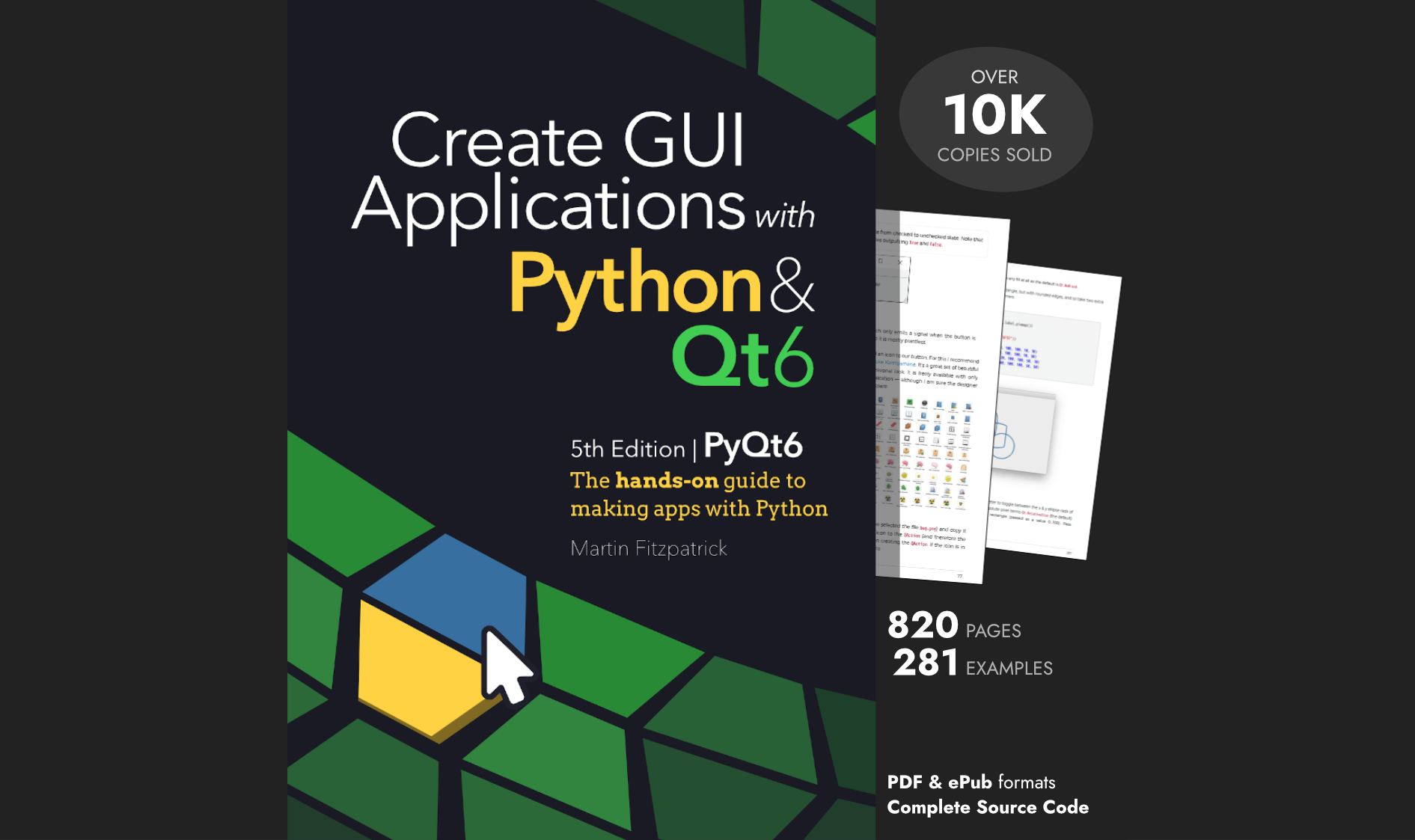Bash command substitution performs a given command replacing the marker with the resulting standard output. It is particularly useful when you want to store the output of a command in a variable or as an alternative method of chaining multiple commands together.
Bash command substitution is achieved by wrapping your target code in braces with a preceding $, or backticks `. For example:
$ date +%d-%b-%Y
21-Jul-2012
You can put the output of that command into a variable using command substitution as follows:
$ today =$(date +%d-%b-%Y)
$ echo today
21-Jul-2012
Alternatively, with backtick style:
$ today =`date +%d-%b-%Y`
$ echo today
21-Jul-2012
You can also perform command substitution inside an echo command:
echo -e "List of logged on users and what they are doing:\n $(w)"
You can also feed the results of command substitutions into a for loop as follows:
for f in $(ls /etc/*.conf)
do
echo "$f"
done
This example is a little contrived as you can achieve the same result with
for f in /etc/*.conf
To support developers in [[ countryRegion ]] I give a [[ localizedDiscount[couponCode] ]]% discount on all books and courses.
[[ activeDiscount.description ]] I'm giving a [[ activeDiscount.discount ]]% discount on all books and courses.