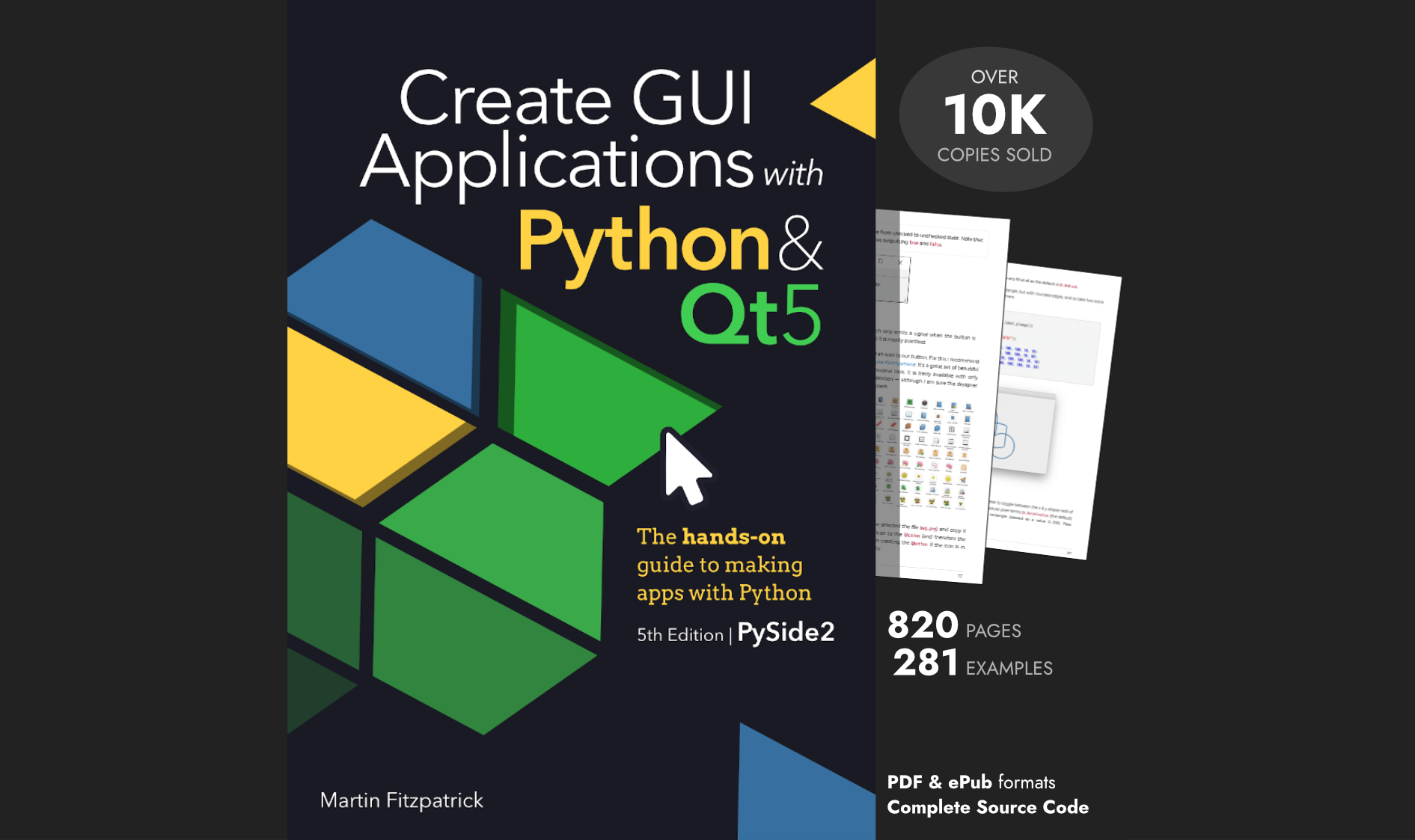On desktop setups where icons are shown on the desktop these are normally taken from the specific folder ~/Desktop. If you find you want to show icons from either your Home or another directory for a particular install/user you can do so by editing the user-dirs config file as described here.
Open your text editor and browse to ~/.config
~here refers to your home directory and.configis a hidden file (starts with a.). If you use the open dialog of most text editors you should be able to paste the path in directly to get to the correct folder.
Look for file named user-dirs.dirs and open it for editing.
The file should contain a line that looks like the following (or perhaps another folder depending on your setup.
XDG_DESKTOP_DIR="$HOME/Desktop/"
Simply change that line to point to the folder you wish to use for your desktop. For example:
XDG_DESKTOP_DIR="$HOME/"
XDG_DESKTOP_DIR="/var/log/"
XDG_DESKTOP_DIR="$HOME/../shared/Desktop"
You can also change other folders in this file including your
Documentsfolder for example.
To support developers in [[ countryRegion ]] I give a [[ localizedDiscount[couponCode] ]]% discount on all books and courses.
[[ activeDiscount.description ]] I'm giving a [[ activeDiscount.discount ]]% discount on all books and courses.