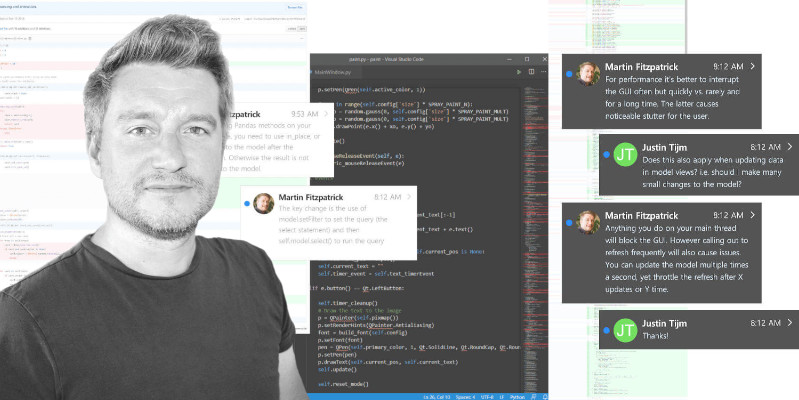You can use the command ls --color (or an alias) to show directories with colours for folders, files, links, etc. However, you may not realise these colours can be easily configured using bashrc and a configuration file.
Edit your .bashrc file (in your home directory) to include the following line:
alias lc="ls --color=always"
This will enable coloured listings on all uses of ls (to save you typing --colors. Save the file and in your terminal window enter source ~/.bashrc to reload your bash config. Try an ls to confirm that you have got colors working.
On some systems (including Mac) the bash configuration is stored in
~/.bash_profileinstead. You have a lot of options for configuring the directory colours. They can be stored in
- Shell variable
LS_COLORSwhich can be set in .bashrc viaexport LS_COLORS="COLOR_CONFIG" - In the file
/etc/DIR_COLORS(you will need to be root to configure and this is global for all users) - In the file pointed by the variable
COLORS(can be in your home directory)
Color configuration is done through a special formatted string:
FILE-TYPE Attribute codes: Text color codes:Background color codes
FILE-TYPE: is file type like DIR (for directories)
Attribute codes:
00=none
01=bold
04=underscore
05=blink
07=reverse
08=concealed
Text color codes:
30=black
31=red
32=green
33=yellow
34=blue
35=magenta
36=cyan
37=white
Background color codes:
40=black
41=red
42=green
43=yellow
44=blue
45=magenta
46=cyan
47=white
For example DIR 01;34 gives you a bold blue directory.
So to change the configuration globally edit the /etc/DIR_COLORS file as follows:
sudo nano /etc/DIR_COLORS
Look for:
DIR 01;34 # default is Bold blue with black background
And change it to:
DIR 01;34;41 # NEW default is Bold blue with RED background
Using LS_COLORS (in your own .bashrc file) the format is slightly different:
LS_COLORS='di=1:fi=0:ln=31:pi=5:so=5:bd=5:cd=5:or=31:mi=0:ex=35:*.rpm=90'
Here the codes are as follows:
di = directory
fi = file
ln = symbolic link
pi = fifo file
so = socket file
bd = block (buffered) special file
cd = character (unbuffered) special file
or = symbolic link pointing to a non-existent file (orphan)
mi = non-existent file pointed to by a symbolic link (visible when you type ls -l)
ex = file which is executable (ie. has 'x' set in permissions).
0 = default colour
1 = bold
4 = underlined
5 = flashing text
7 = reverse field
31 = red
32 = green
33 = orange
34 = blue
35 = purple
36 = cyan
37 = grey
40 = black background
41 = red background
42 = green background
43 = orange background
44 = blue background
45 = purple background
46 = cyan background
47 = grey background
90 = dark grey
91 = light red
92 = light green
93 = yellow
94 = light blue
95 = light purple
96 = turquoise
100 = dark grey background
101 = light red background
102 = light green background
103 = yellow background
104 = light blue background
105 = light purple background
106 = turquoise background