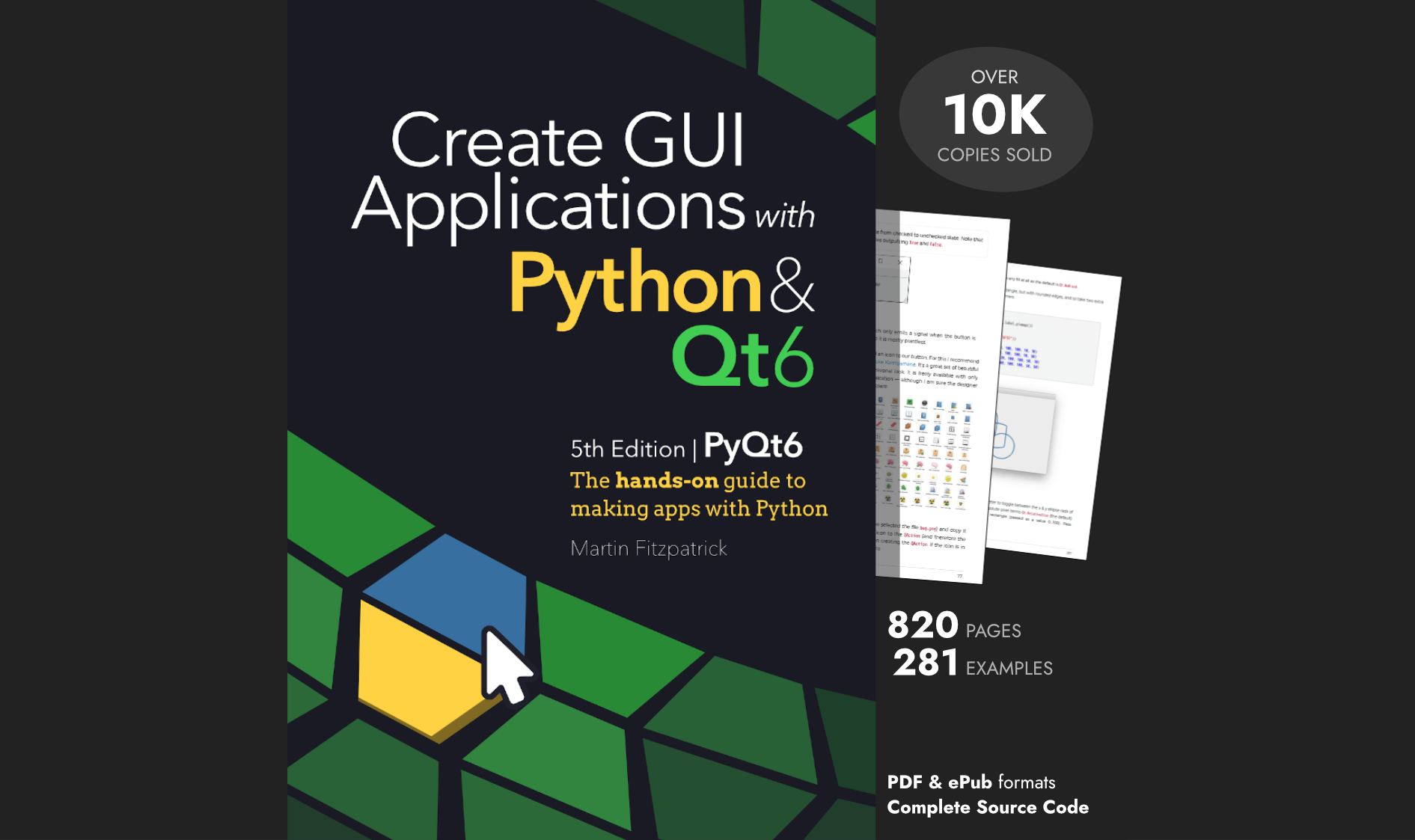Initialize a Git repository from a local directory, and the files therein, pushing it to an existing but empty remote.
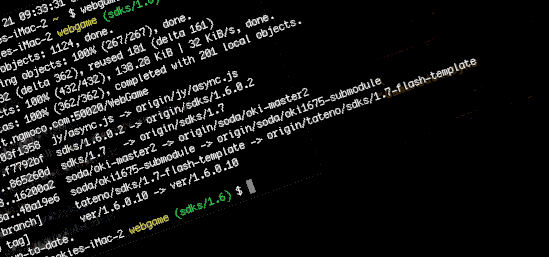
Assumes that the remote bare repository has been created.
Requirements
- Git
- An empty bare remote repository
Method
Open a terminal/console (Terminal on Mac/Linux, cmd.exe on Windows) and cd to the directory that will be added to Git.
Initialize the directory as an empty Git repository using the following command:
git init
Add the contents of the directory to the repo:
git stage .
git commit -m "Initial commit."
Alternatively add only some of the files by staging only those of interest and perhaps '.gitignore'ing the rest.
Add the remote, replacing {remote} with the URI for the remote repository (for example, ssh://git.example.com/myrepo.git):
git remote add origin {remote}
Push the commit to the remote:
git push -u origin master
-u adds a tracking reference for the branch which is useful for argument-less pull commands amongst others.
To support developers in [[ countryRegion ]] I give a [[ localizedDiscount[couponCode] ]]% discount on all books and courses.
[[ activeDiscount.description ]] I'm giving a [[ activeDiscount.discount ]]% discount on all books and courses.