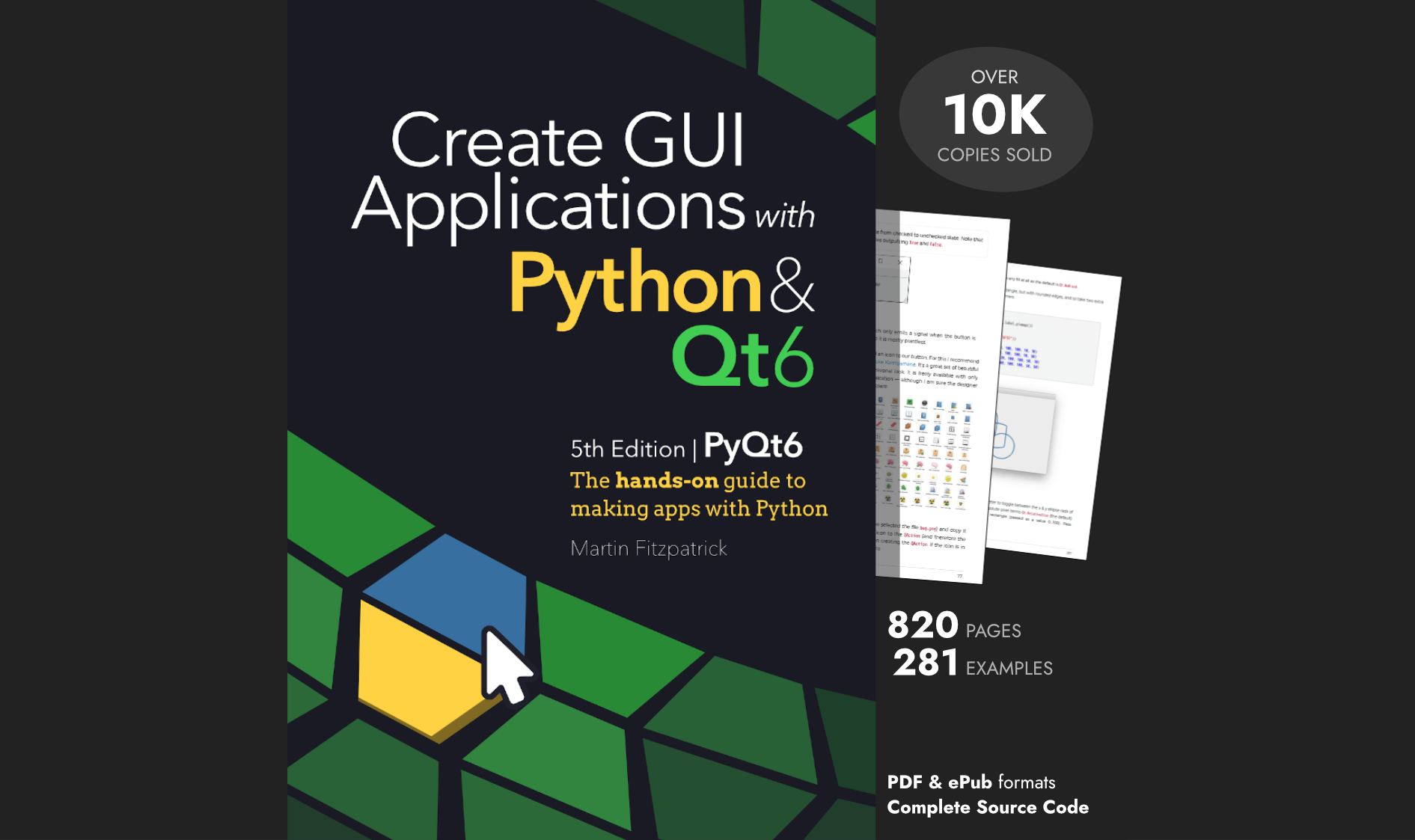Open a terminal window to perform the installation (Ctrl-Alt-T) then enter the following at the prompt:
wget http://dl.google.com/dl/earth/client/current/google-earth-stable_current_i386.deb
You will see a progress bar as the download completes. This is a perfect time for a cup of tea.
For 64bit architecture use:
wget http://dl.google.com/dl/earth/client/current/google-earth-stable_current_amd64.deb
And change the filename in the subsequent commands.
Next install the downloaded .deb package:
sudo dpkg -i google-earth-stable_current_i386.deb
If you get errors with this command due to missing dependencies you can 'force' install of Google Earth and missing dependencies with
sudo apt-get install -f
You should now have a fully functional Google Earth!
To support developers in [[ countryRegion ]] I give a [[ localizedDiscount[couponCode] ]]% discount on all books and courses.
[[ activeDiscount.description ]] I'm giving a [[ activeDiscount.discount ]]% discount on all books and courses.