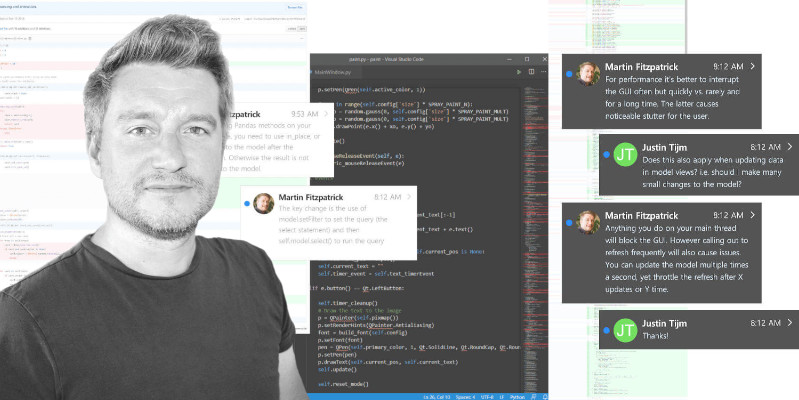ifconfig.me is a web service that displays information about your connection, including IP address, hostname and User Agent string. Helpfully it provides a simplified interface that can be easily queried to get this information from the command line.
All commands are variations on the below. The full list is also available on the ifconfig.me website:
curl ifconfig.mecurl ifconfig.me/<request-data>
Method
To get your remote IP address as seen by other users online enter the following at a command line:
curl ifconfig.me or curl ifconfig.me/ip
curlis a command-line tool for requesting data from a specified URL
Other commands are variations on this theme such as:
curl ifconfig.me/host for your remote hostname
curl ifconfig.me/ua for your User Agent
Note that your User Agent will be that as sent by
curland will differ from that reported when accessing ifconfig.me in your actual browser.
A full set of all the data returnable is available using:
curl ifconfig.me/all